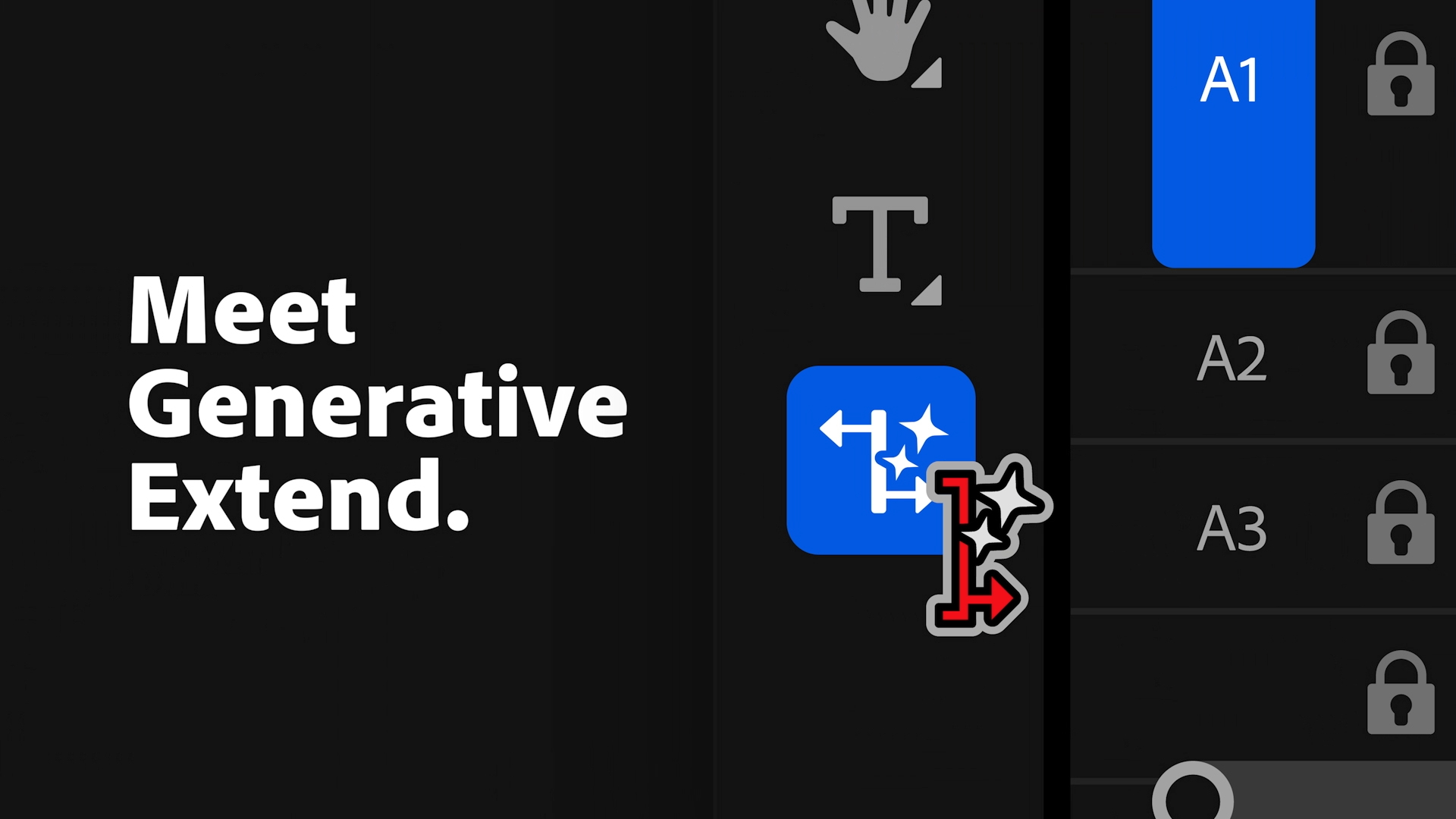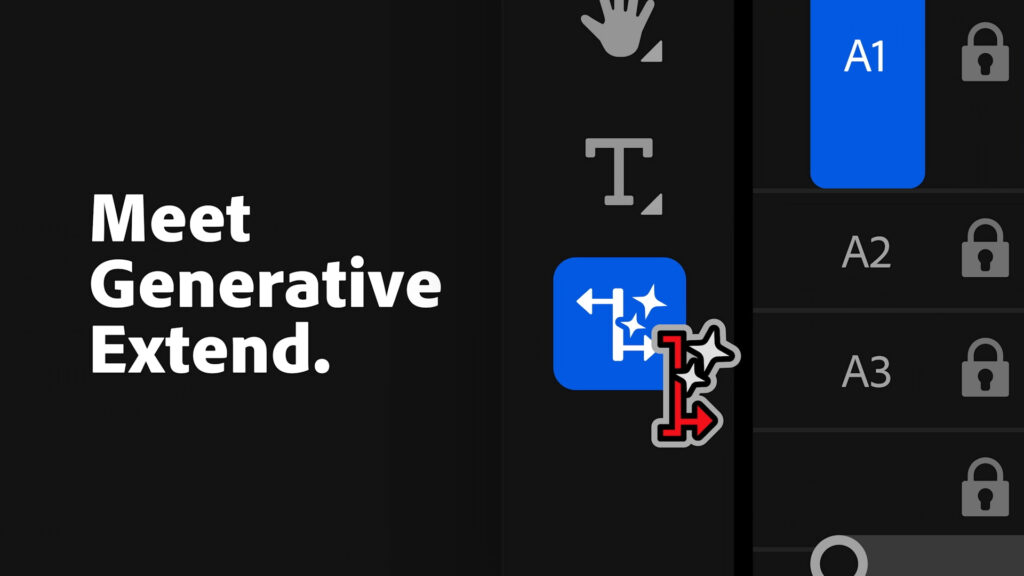
Adobe Revolutionizes Professional Video Editing with Premiere Pro Innovations Powered by New Firefly Video Model
- Firefly-powered Generative Extend in Premiere Pro (beta) empowers video professionals to extend clips to cover gaps in audio or video footage, smooth out transitions and hold shots longer for perfectly timed edits
- Breakthrough performance upgrades, all-new color management system, enhanced 3D workspace and powerful new metadata and asset workflows across Premiere Pro, After Effects and Frame.io advance Adobe’s award-winning video application ecosystem
- Video professionals are leveraging Adobe’s video tools on critically acclaimed and culture-defining films and television shows including Shogun, The Bear, Saturday Night Live, Dìdi (弟弟), Thelma and Frida
MIAMI BEACH, Fla.–(BUSINESS WIRE)–Today, at Adobe MAX – the world’s largest creativity conference – Adobe (Nasdaq: ADBE) announced beta availability of Premiere Pro’s first set of Firefly-powered video editing workflows powered by the new Firefly Video Model (beta), along with enhancements and upgrades to the app’s performance and user experience. New features include Generative Extend (beta) which addresses a common but complex challenge in video editing by making it easy for video professionals to extend clips to cover gaps in footage, smooth out transitions and hold on shots longer for perfectly timed edits. The new upgrades in Premiere Pro unlock more creative time for busy editors, including by tripling export speeds and offering a new context-sensitive properties panel, and are generally available to Premiere Pro customers today. The Firefly Video Model (beta) is the first publicly available video model designed to be commercially safe.
“We believe our Firefly Video Model will revolutionize video editing in ways that video professionals are going to love,” said Ashley Still, senior vice president, digital media at Adobe. “The latest innovations across Premiere Pro, After Effects and Frame.io will empower video professionals to do their best work more quickly, efficiently and beautifully.”
First Firefly-Powered Video Workflows – Commercially Safe by Design
Adobe has been deeply engaged with professional video editors over the past year to understand how generative AI can solve real problems in their work. A common challenge that surfaced throughout this community engagement was the ability to create new media from an existing clip to help fine-tune edits, hold on a shot for an extra beat or add a few frames to cover a transition. The Firefly-powered Generative Extend tool (beta), now available in Premiere Pro (beta), was designed to make shots a little bit longer by generating entirely new frames at the beginning or end of a clip. It can also be used to extend audio clips to create ambient “room tone” to smooth out audio edits. Just click and drag for the perfect edit.
To help video professionals quickly communicate their creative intent, create b-roll to fill gaps, or to add new elements to a shot, Adobe also released today the new Generative Video (beta) module powered by Adobe Firefly.
As with all Firefly generative AI models, the Firefly Video Model (beta) – and the features it powers, like Generative Extend (beta) – is designed to be safe for commercial use. Adobe trained its Firefly generative AI models on licensed content, such as Adobe Stock and public domain content. In addition, Adobe’s AI features undergo an AI Ethics Impact Assessment to ensure that they meet the company’s AI Ethics principles of accountability, responsibility, and transparency. Content Credentials, which act like a “nutrition label” for digital content to show how it was created and edited, are applied to select Firefly-powered features such as Generative Extend and Firefly Video Model outputs to indicate the use of generative AI.
New Innovations for Pro Video Editors and their Production Teams
With the rapid rise of short-form video, editors are working faster than ever before, with tighter budgets and distributed teams. Adobe continues to deliver breakthrough innovations across its video application ecosystem to enable end-to-end editing capabilities and seamless collaboration between editors and their stakeholders. Recent upgrades to Premiere Pro, After Effects and Frame.io include:
Premiere Pro:
- Premiere color management (beta), an entirely new color system that enables higher fidelity and more consistent color than ever before, automatically transforming log footage from nearly every camera into HDR and SDR – enabling an editor to get started faster with beautiful footage. Premiere Pro makes it easier than ever to create great videos with perfect skin tones, more vibrant color, and improved dynamic range.
- New context-aware properties panels that surface the most needed tools in a single convenient panel, cutting down mouse mileage for experienced pros and reducing the learning curve for new users.
- Speedier performance including ProRes exports now up to 3x faster, plus more hardware acceleration for faster playback.
- Expanded support for even more Canon, Sony, ARRI, and RED cameras that enable customers to import native files and start editing immediately.
- A fresh, new design that’s modern and more consistent.
After Effects:
- Enhanced 3D workspace with an expanded range of tools that support the ability to work with embedded 3D animations from imported 3D models.
- Integration of Substance 3D with After Effects enables designers to create stunning, photorealistic 3D elements that can significantly enhance the quality of 3D motion design and VFX projects. The new “Send to After Effects” feature in Substance 3D Painter allows artists to transfer fully textured 3D models directly to After Effects with a single click, empowering motion designers with new levels of 3D creative capability and efficiency.
Frame.io:
- All-new Frame.io simplifies complex collaboration across the entire content creation lifecycle and enables more complex workflows, richer, more expressive feedback and tighter review loops.
- Custom metadata model to tag assets with predefined or custom fields, allowing teams to easily create “Collections” that group content in any configuration they need.
- Canon, Nikon, Leica join Frame.io Camera to Cloud ecosystem – the fastest, easiest and most secure way to get media from the set to the people who need to work with it.
Industry Momentum
Visual storytellers around the world use Adobe’s Creative Cloud and Substance 3D tools to bring their stories to life. Premiere Pro, After Effects, Substance 3D and Frame.io powered a record number of TV shows and docuseries this year, including recent 2024 Emmy-winning projects like “The Bear”, “Saturday Night Live”, “Albert Brooks: Defending My Life”, “Fallout”, “Avatar: The Last Airbender” and “Shogun” – as well as noteworthy films including “Dìdi (弟弟)”, “Thelma” and “Frida”.
The Television Academy recently honored Adobe with two Emmy awards, including the Philo T. Farnsworth Corporate Achievement Award highlighting its contributions to television technology and engineering, as well as an Engineering, Science & Technology Emmy Award recognizing Adobe Substance 3D Painter for its leading innovations in the field of visual effects. Adobe’s Enhance Speech was also recently awarded an Engineering Excellence award by The Hollywood Professional Association, honoring outstanding technical and creative advancements across media, content production, finishing, distribution, and archiving.
Pricing and Availability
The Firefly Video Model is in limited public beta on firefly.adobe.com. Join the waitlist here. During this limited public beta, generations are free. Adobe will share more information about Firefly video generation offers and pricing when the Firefly Video Model moves out of limited public beta.
About Adobe
Adobe is changing the world through digital experiences. For more information, visit www.adobe.com.
© 2024 Adobe. All rights reserved. Adobe and the Adobe logo are either registered trademarks or trademarks of Adobe in the United States and/or other countries. All other trademarks are the property of their respective owners.
Contacts
PR Contact
Frankie Tobin
Adobe
ftobin@adobe.com